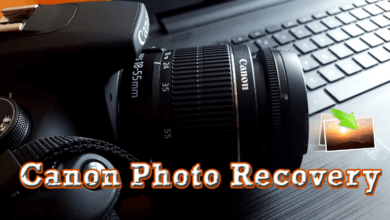GIF калыбына келтирүү: Компьютерде жок кылынган GIF сүрөтүн калыбына келтириңиз
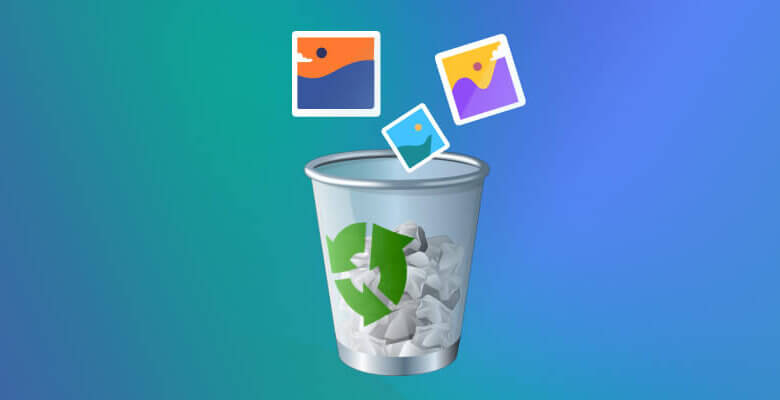
GIF, short for graphics interchange format, must be one of the most popular image formats around the world because of its widespread support and portability. Combining several images into a single file, a GIF file displays the images in succession to create an animated clip.

Nowadays, people are fond of sharing GIF images on social media. Some of you may have collected a large number of GIF images on your PC. However, sometimes they may find their favorite GIF images missing.
- Жаңылыш delete some GIF images from the computer or GIFs are corrupted because of hard drive or partition issues;
- Lose GIF images on SD card on Android phone after the SD card is formatted;
- GIF images are deleted from other тышкы сактагыч түзмөктөр like portable hard drives, USB drives, pen drives, and so forth;
- Emptied Recycle Bin.
If you have deleted some needed GIF images and want to get them back, you can follow these tips to recover deleted GIF images on your PC.
How to Recover Deleted GIF Images on PC
First of all, when you accidentally delete your favorite GIF images on your PC, you can go to Таштанды кутусу, search for the GIF images, right-click on the images and choose to restore. If the Recycle Bin has been emptied or the GIF images are deleted from an external hard drive, USB drive, or SD card, you can try Data Recovery to retrieve the deleted GIF images.
Data Recovery is a free-to-download desktop software, specializing in recovering data on Windows 11/10/8/7/Vista/XP. Even if you’ve emptied the Recycle Bin on the PC, it is able to retrieve the deleted GIF images with a few simple steps.
- Recover photos from PC, hard drive, USB drive, and SD card, including GIF, JPG, PNG, TIFF/TIF, PSD, etc.;
- Restore documents, videos, audio, and other files on the computer;
- Provide “Quick Scan” and “Deep Scan” to search for deleted data from various storage devices.
Step 1. Choose Image as the File Type
If the software is successfully running, you can choose the file types that you need. Since you need to retrieve deleted GIF images, you should choose the “Images” option under the “Check all file types” section.
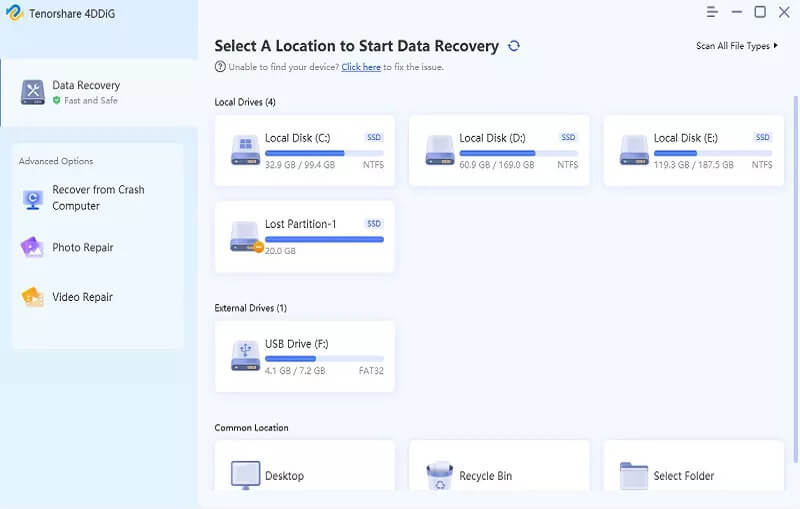
Step 2. Select the Drive with Deleted GIFs
Select the drive where the GIFs are deleted.
- To recover GIFs from a computer drive, select one of the Катуу дисктер.
- To restore GIFs from an external hard drive or USB drive, plug the drive into the computer and the software will detect the hard drive and display it on “Көчмө Drive";
- To retrieve deleted GIFs from an Android SD card, connect it to your PC via a card reader. The SD card will appear as one of the removable drives on the program.
Next, click on the “Scan” button.

Step 3. Scan the Hard Drive for Deleted GIFs
Data Recovery offers “Quick скандоо«Жана»Deep скандоо” modes for users. By default, the software will scan the selected drive under the “Quick Scan” mode. If some GIF images you need are still missing, choose “Deep Scan” to find more content.
Step 4. Recover Selected GIF Images
To locate the deleted GIF images, click Type List, and choose Images > GIF folder. You can easily distinguish the deleted GIFs from the existing ones by the recycle bin icon on the left bottom of the deleted images.
Tick checkboxes below the images you would like to recover, after that, click the “Recover” button to retrieve all the selected files. What’s more, you can type the file name on the search bar to easily find the missing GIF images.
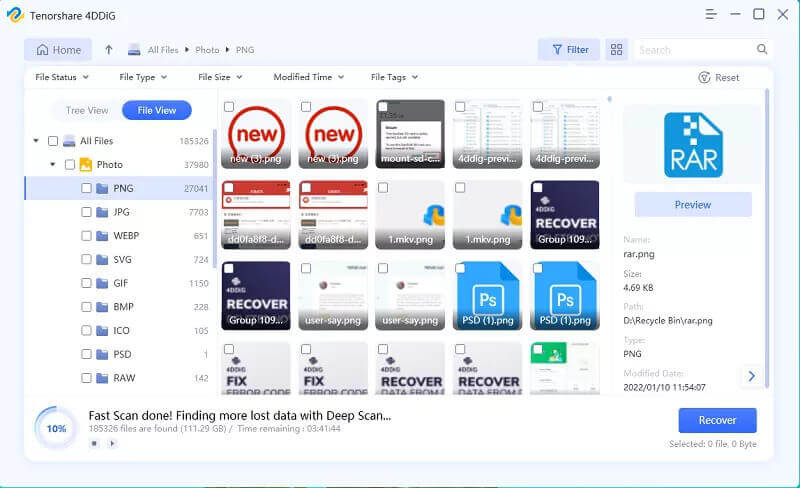
With Data Recovery, you can easily recover GIF images on a PC. Moreover, the software is also supporting document recovery, video recovery, email recovery, and so on. When you meet data loss, Data Recovery can be the best choice for you.
Бул постко канчалык пайдалуу болгон?
аны баалоо үчүн жылдыз жөнүндө Click!
орточо рейтинг / 5. Добуш саны: